X-Git-Url: https://git.proxmox.com/?a=blobdiff_plain;f=README.md;h=23dc5c303eb5a32ec91a404f9188c7aef03aed94;hb=eba7f0648fae10be53314bd73329aa8263ba40a3;hp=3e1eb60bec61a0898b611b11db06797787a59bc1;hpb=f2538f337d85695cd6bfa183195ca3189d45d58c;p=mirror_novnc.git
diff --git a/README.md b/README.md
index 3e1eb60..23dc5c3 100644
--- a/README.md
+++ b/README.md
@@ -1,207 +1,149 @@
-## noVNC: HTML5 VNC Client
+## noVNC: HTML VNC Client Library and Application
+[](https://travis-ci.org/novnc/noVNC)
### Description
-noVNC is a VNC client implemented using HTML5 technologies,
-specifically Canvas and WebSockets (supports 'wss://' encryption).
-noVNC is licensed under the
-[LGPLv3](http://www.gnu.org/licenses/lgpl.html).
+noVNC is both a HTML VNC client JavaScript library and an application built on
+top of that library. noVNC runs well in any modern browser including mobile
+browsers (iOS and Android).
-Special thanks to [Sentry Data Systems](http://www.sentryds.com) for
-sponsoring ongoing development of this project (and for employing me).
+Many companies, projects and products have integrated noVNC including
+[OpenStack](http://www.openstack.org),
+[OpenNebula](http://opennebula.org/),
+[LibVNCServer](http://libvncserver.sourceforge.net), and
+[ThinLinc](https://cendio.com/thinlinc). See
+[the Projects and Companies wiki page](https://github.com/novnc/noVNC/wiki/Projects-and-companies-using-noVNC)
+for a more complete list with additional info and links.
-Notable commits, announcements and news are posted to
-@noVNC
-
-
-### Screenshots
-
-Running in Chrome before and after connecting:
+### Table of Contents
-
 +- [News/help/contact](#newshelpcontact)
+- [Features](#features)
+- [Screenshots](#screenshots)
+- [Browser Requirements](#browser-requirements)
+- [Server Requirements](#server-requirements)
+- [Quick Start](#quick-start)
+- [Integration and Deployment](#integration-and-deployment)
+- [Authors/Contributors](#authorscontributors)
-See more screenshots here.
+### News/help/contact
+The project website is found at [novnc.com](http://novnc.com).
+Notable commits, announcements and news are posted to
+[@noVNC](http://www.twitter.com/noVNC).
+
+If you are a noVNC developer/integrator/user (or want to be) please join the
+[noVNC discussion group](https://groups.google.com/forum/?fromgroups#!forum/novnc).
+
+Bugs and feature requests can be submitted via
+[github issues](https://github.com/novnc/noVNC/issues). If you have questions
+about using noVNC then please first use the
+[discussion group](https://groups.google.com/forum/?fromgroups#!forum/novnc).
+We also have a [wiki](https://github.com/novnc/noVNC/wiki/) with lots of
+helpful information.
+
+If you are looking for a place to start contributing to noVNC, a good place to
+start would be the issues that are marked as
+["patchwelcome"](https://github.com/novnc/noVNC/issues?labels=patchwelcome).
+Please check our
+[contribution guide](https://github.com/novnc/noVNC/wiki/Contributing) though.
+
+If you want to show appreciation for noVNC you could donate to a great non-
+profits such as:
+[Compassion International](http://www.compassion.com/),
+[SIL](http://www.sil.org),
+[Habitat for Humanity](http://www.habitat.org),
+[Electronic Frontier Foundation](https://www.eff.org/),
+[Against Malaria Foundation](http://www.againstmalaria.com/),
+[Nothing But Nets](http://www.nothingbutnets.net/), etc.
+Please tweet [@noVNC](http://www.twitter.com/noVNC) if you do.
+
+
+### Features
+
+* Supports all modern browsers including mobile (iOS, Android)
+* Supported VNC encodings: raw, copyrect, rre, hextile, tight, tightPNG
+* Supports scaling, clipping and resizing the desktop
+* Local cursor rendering
+* Clipboard copy/paste
+* Licensed mainly under the [MPL 2.0](http://www.mozilla.org/MPL/2.0/), see
+ [the license document](LICENSE.txt) for details
-### Projects/Companies using noVNC
-
-* [Sentry Data Systems](http://www.sentryds.com): uses noVNC in the
- [Datanex Cloud Computing Platform](http://www.sentryds.com/products/datanex/).
+### Screenshots
-* [Ganeti Web Manager](http://code.osuosl.org/projects/ganeti-webmgr):
- Feature [#1935](http://code.osuosl.org/issues/1935).
+Running in Firefox before and after connecting:
-* [Archipel](http://archipelproject.org):
- [Video demo](http://antoinemercadal.fr/archipelblog/wp-content/themes/ArchipelWPTemplate/video_youtube.php?title=VNC%20Demonstration&id=te_bzW574Zo)
+
+- [News/help/contact](#newshelpcontact)
+- [Features](#features)
+- [Screenshots](#screenshots)
+- [Browser Requirements](#browser-requirements)
+- [Server Requirements](#server-requirements)
+- [Quick Start](#quick-start)
+- [Integration and Deployment](#integration-and-deployment)
+- [Authors/Contributors](#authorscontributors)
-See more screenshots here.
+### News/help/contact
+The project website is found at [novnc.com](http://novnc.com).
+Notable commits, announcements and news are posted to
+[@noVNC](http://www.twitter.com/noVNC).
+
+If you are a noVNC developer/integrator/user (or want to be) please join the
+[noVNC discussion group](https://groups.google.com/forum/?fromgroups#!forum/novnc).
+
+Bugs and feature requests can be submitted via
+[github issues](https://github.com/novnc/noVNC/issues). If you have questions
+about using noVNC then please first use the
+[discussion group](https://groups.google.com/forum/?fromgroups#!forum/novnc).
+We also have a [wiki](https://github.com/novnc/noVNC/wiki/) with lots of
+helpful information.
+
+If you are looking for a place to start contributing to noVNC, a good place to
+start would be the issues that are marked as
+["patchwelcome"](https://github.com/novnc/noVNC/issues?labels=patchwelcome).
+Please check our
+[contribution guide](https://github.com/novnc/noVNC/wiki/Contributing) though.
+
+If you want to show appreciation for noVNC you could donate to a great non-
+profits such as:
+[Compassion International](http://www.compassion.com/),
+[SIL](http://www.sil.org),
+[Habitat for Humanity](http://www.habitat.org),
+[Electronic Frontier Foundation](https://www.eff.org/),
+[Against Malaria Foundation](http://www.againstmalaria.com/),
+[Nothing But Nets](http://www.nothingbutnets.net/), etc.
+Please tweet [@noVNC](http://www.twitter.com/noVNC) if you do.
+
+
+### Features
+
+* Supports all modern browsers including mobile (iOS, Android)
+* Supported VNC encodings: raw, copyrect, rre, hextile, tight, tightPNG
+* Supports scaling, clipping and resizing the desktop
+* Local cursor rendering
+* Clipboard copy/paste
+* Licensed mainly under the [MPL 2.0](http://www.mozilla.org/MPL/2.0/), see
+ [the license document](LICENSE.txt) for details
-### Projects/Companies using noVNC
-
-* [Sentry Data Systems](http://www.sentryds.com): uses noVNC in the
- [Datanex Cloud Computing Platform](http://www.sentryds.com/products/datanex/).
+### Screenshots
-* [Ganeti Web Manager](http://code.osuosl.org/projects/ganeti-webmgr):
- Feature [#1935](http://code.osuosl.org/issues/1935).
+Running in Firefox before and after connecting:
-* [Archipel](http://archipelproject.org):
- [Video demo](http://antoinemercadal.fr/archipelblog/wp-content/themes/ArchipelWPTemplate/video_youtube.php?title=VNC%20Demonstration&id=te_bzW574Zo)
+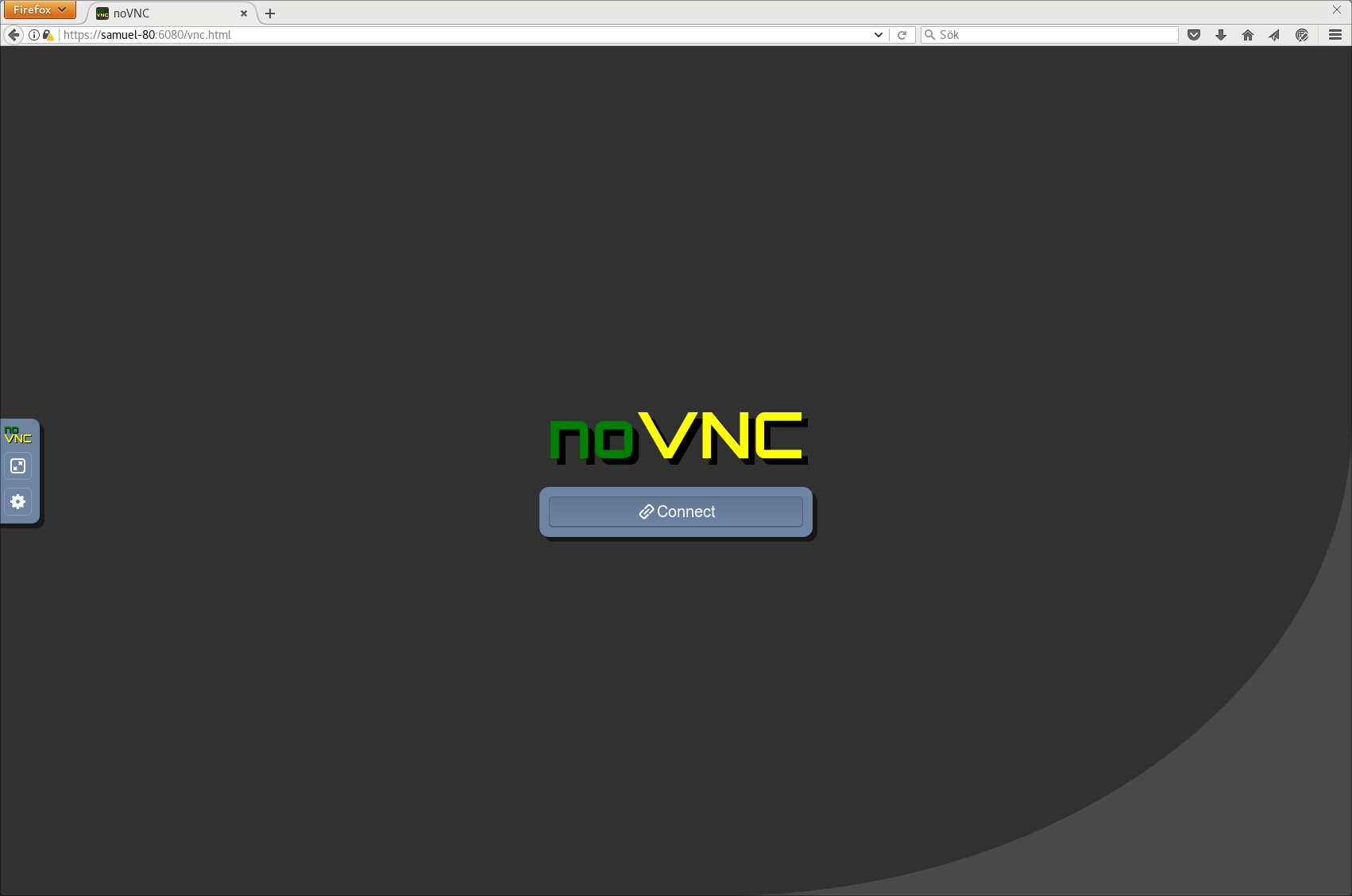 +
+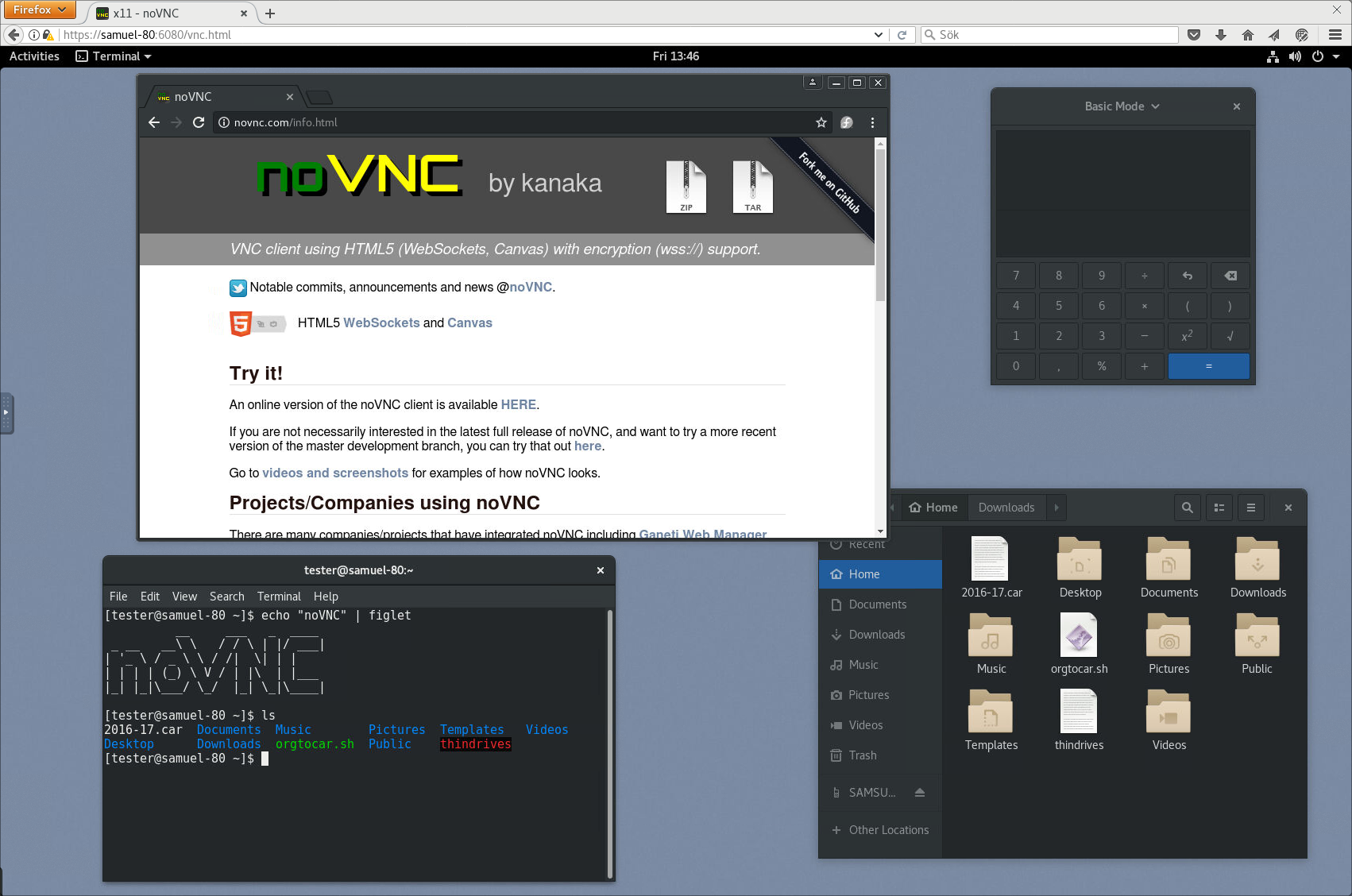 -* [openQRM](http://www.openqrm.com/): VNC plugin available
- by request. Probably included in [version
- 4.8](http://www.openqrm.com/?q=node/15). [Video
- demo](http://www.openqrm-enterprise.com/news/details/article/remote-vm-console-plugin-available.html).
+See more screenshots
+[here](http://novnc.com/screenshots.html).
### Browser Requirements
-* HTML5 Canvas: Except for Internet Explorer, most
- browsers have had Canvas support for quite some time. Internet
- Explorer 9 will have Canvas support (finally).
-
-* HTML5 WebSockets: For browsers that do not have builtin
- WebSockets support, the project includes
- web-socket-js,
- a WebSockets emulator using Adobe Flash.
-
-* Fast Javascript Engine: noVNC avoids using new Javascript
- functionality so it will run on older browsers, but decode and
- rendering happen in Javascript, so a slow Javascript engine will
- mean noVNC is painfully slow.
+noVNC uses many modern web technologies so a formal requirement list is
+not available. However these are the minimum versions we are currently
+aware of:
-* I maintain a more detailed list of browser compatibility here.
+* Chrome 49, Firefox 44, Safari 10, Opera 36, IE 11, Edge 12
### Server Requirements
-Unless you are using a VNC server with support for WebSockets
-connections (only my [fork of libvncserver](http://github.com/kanaka/libvncserver)
-currently), you need to use a WebSockets to TCP socket proxy. There is
-a python proxy included ('wsproxy'). One advantage of using the proxy
-is that it has builtin support for SSL/TLS encryption (i.e. "wss://").
-
-There a few reasons why a proxy is required:
-
- 1. WebSockets is not a pure socket protocol. There is an initial HTTP
- like handshake to allow easy hand-off by web servers and allow
- some origin policy exchange. Also, each WebSockets frame begins
- with 0 ('\x00') and ends with 255 ('\xff').
-
- 2. Javascript itself does not have the ability to handle pure byte
- arrays. The python proxy encodes the data as base64 so that the
- Javascript client can decode the data as an integer array.
+noVNC follows the standard VNC protocol, but unlike other VNC clients it does
+require WebSockets support. Many servers include support (e.g.
+[x11vnc/libvncserver](http://libvncserver.sourceforge.net/),
+[QEMU](http://www.qemu.org/), and
+[MobileVNC](http://www.smartlab.at/mobilevnc/)), but for the others you need to
+use a WebSockets to TCP socket proxy. noVNC has a sister project
+[websockify](https://github.com/novnc/websockify) that provides a simple such
+proxy.
### Quick Start
-* Use the launch script to start a mini-webserver and the WebSockets
- proxy. The `--vnc` option is used to specify the location of
- a running VNC server:
+* Use the launch script to automatically download and start websockify, which
+ includes a mini-webserver and the WebSockets proxy. The `--vnc` option is
+ used to specify the location of a running VNC server:
`./utils/launch.sh --vnc localhost:5901`
-* Point your browser to the cut-and-paste URL that is output by the
- launch script. Enter a password if the VNC server has one
- configured. Hit the Connect button and enjoy!
-
-
-### Advanced usage
-
-* To encrypt the traffic using the WebSocket 'wss://' URI scheme you
- need to generate a certificate for the proxy to load. By default the
- proxy loads a certificate file name `self.pem` but the `--cert=CERT`
- option can override the file name. You can generate a self-signed
- certificate using openssl. When asked for the common name, use the
- hostname of the server where the proxy will be running:
-
- `openssl req -new -x509 -days 365 -nodes -out self.pem -keyout self.pem`
-
-* `tightvnc` provide a nice startup script that can be used to run
- a separate X desktop that is served by VNC. To install and run the
- server under Ubuntu you would do something like this:
-
- `sudo apt-get install tightvncserver`
-
- `vncserver :1`
-
- The VNC server will run in the background. The port that it runs
- on is the display number + 5900 (i.e. 5901 in the case above).
-
-* `x11vnc` can be used to share your current X desktop. Note that if
- you run noVNC on the X desktop you are connecting to via VNC you
- will get a neat hall of mirrors effect, but the the client and
- server will fight over the mouse.
-
- `sudo apt-get install x11vnc`
-
- `x11vnc -forever -display :0`
-
- Without the `-forever` option, x11vnc will exit after the first
- disconnect. The `-display` option indicates the exiting X display to
- share. The port that it runs on is the display number + 5900 (i.e.
- 5900 in the case above).
-
-* To run the python proxy directly without using launch script (to
- pass additional options for example):
-
- `./utils/wsproxy.py source_port target_addr:target_port`
-
- `./utils/wsproxy.py 8787 localhost:5901`
-
-* To activate the mini-webserver in wsproxy.py use the `--web DIR`
- option:
-
- `./utils/wsproxy.py --web ./ 8787 localhost:5901`
-
-
-* Point your web browser at http://localhost:8787/vnc.html. On the
- page enter the location where the proxy is running (localhost and
- 8787) and the password that the vnc server is using (if any). Hit
- the Connect button.
-
-* If you are using python 2.3 or 2.4 and you want wsproxy to support
- 'wss://' (TLS) then see the
- [wsproxy README](http://github.com/kanaka/noVNC/blob/master/utils/README.md)
- for instructions on building the ssl module.
-
-
-### Integration
-
-The client is designed to be easily integrated with existing web
-structure and style.
-
-At a minimum you must include the `vnc.js` and `ui.js` scripts and
-call UI.load(). For example:
-
-
-
-
-
-
-
-* [openQRM](http://www.openqrm.com/): VNC plugin available
- by request. Probably included in [version
- 4.8](http://www.openqrm.com/?q=node/15). [Video
- demo](http://www.openqrm-enterprise.com/news/details/article/remote-vm-console-plugin-available.html).
+See more screenshots
+[here](http://novnc.com/screenshots.html).
### Browser Requirements
-* HTML5 Canvas: Except for Internet Explorer, most
- browsers have had Canvas support for quite some time. Internet
- Explorer 9 will have Canvas support (finally).
-
-* HTML5 WebSockets: For browsers that do not have builtin
- WebSockets support, the project includes
- web-socket-js,
- a WebSockets emulator using Adobe Flash.
-
-* Fast Javascript Engine: noVNC avoids using new Javascript
- functionality so it will run on older browsers, but decode and
- rendering happen in Javascript, so a slow Javascript engine will
- mean noVNC is painfully slow.
+noVNC uses many modern web technologies so a formal requirement list is
+not available. However these are the minimum versions we are currently
+aware of:
-* I maintain a more detailed list of browser compatibility here.
+* Chrome 49, Firefox 44, Safari 10, Opera 36, IE 11, Edge 12
### Server Requirements
-Unless you are using a VNC server with support for WebSockets
-connections (only my [fork of libvncserver](http://github.com/kanaka/libvncserver)
-currently), you need to use a WebSockets to TCP socket proxy. There is
-a python proxy included ('wsproxy'). One advantage of using the proxy
-is that it has builtin support for SSL/TLS encryption (i.e. "wss://").
-
-There a few reasons why a proxy is required:
-
- 1. WebSockets is not a pure socket protocol. There is an initial HTTP
- like handshake to allow easy hand-off by web servers and allow
- some origin policy exchange. Also, each WebSockets frame begins
- with 0 ('\x00') and ends with 255 ('\xff').
-
- 2. Javascript itself does not have the ability to handle pure byte
- arrays. The python proxy encodes the data as base64 so that the
- Javascript client can decode the data as an integer array.
+noVNC follows the standard VNC protocol, but unlike other VNC clients it does
+require WebSockets support. Many servers include support (e.g.
+[x11vnc/libvncserver](http://libvncserver.sourceforge.net/),
+[QEMU](http://www.qemu.org/), and
+[MobileVNC](http://www.smartlab.at/mobilevnc/)), but for the others you need to
+use a WebSockets to TCP socket proxy. noVNC has a sister project
+[websockify](https://github.com/novnc/websockify) that provides a simple such
+proxy.
### Quick Start
-* Use the launch script to start a mini-webserver and the WebSockets
- proxy. The `--vnc` option is used to specify the location of
- a running VNC server:
+* Use the launch script to automatically download and start websockify, which
+ includes a mini-webserver and the WebSockets proxy. The `--vnc` option is
+ used to specify the location of a running VNC server:
`./utils/launch.sh --vnc localhost:5901`
-* Point your browser to the cut-and-paste URL that is output by the
- launch script. Enter a password if the VNC server has one
- configured. Hit the Connect button and enjoy!
-
-
-### Advanced usage
-
-* To encrypt the traffic using the WebSocket 'wss://' URI scheme you
- need to generate a certificate for the proxy to load. By default the
- proxy loads a certificate file name `self.pem` but the `--cert=CERT`
- option can override the file name. You can generate a self-signed
- certificate using openssl. When asked for the common name, use the
- hostname of the server where the proxy will be running:
-
- `openssl req -new -x509 -days 365 -nodes -out self.pem -keyout self.pem`
-
-* `tightvnc` provide a nice startup script that can be used to run
- a separate X desktop that is served by VNC. To install and run the
- server under Ubuntu you would do something like this:
-
- `sudo apt-get install tightvncserver`
-
- `vncserver :1`
-
- The VNC server will run in the background. The port that it runs
- on is the display number + 5900 (i.e. 5901 in the case above).
-
-* `x11vnc` can be used to share your current X desktop. Note that if
- you run noVNC on the X desktop you are connecting to via VNC you
- will get a neat hall of mirrors effect, but the the client and
- server will fight over the mouse.
-
- `sudo apt-get install x11vnc`
-
- `x11vnc -forever -display :0`
-
- Without the `-forever` option, x11vnc will exit after the first
- disconnect. The `-display` option indicates the exiting X display to
- share. The port that it runs on is the display number + 5900 (i.e.
- 5900 in the case above).
-
-* To run the python proxy directly without using launch script (to
- pass additional options for example):
-
- `./utils/wsproxy.py source_port target_addr:target_port`
-
- `./utils/wsproxy.py 8787 localhost:5901`
-
-* To activate the mini-webserver in wsproxy.py use the `--web DIR`
- option:
-
- `./utils/wsproxy.py --web ./ 8787 localhost:5901`
-
-
-* Point your web browser at http://localhost:8787/vnc.html. On the
- page enter the location where the proxy is running (localhost and
- 8787) and the password that the vnc server is using (if any). Hit
- the Connect button.
-
-* If you are using python 2.3 or 2.4 and you want wsproxy to support
- 'wss://' (TLS) then see the
- [wsproxy README](http://github.com/kanaka/noVNC/blob/master/utils/README.md)
- for instructions on building the ssl module.
-
-
-### Integration
-
-The client is designed to be easily integrated with existing web
-structure and style.
-
-At a minimum you must include the `vnc.js` and `ui.js` scripts and
-call UI.load(). For example:
-
-
-
-
-
-
- Loading
+* Point your browser to the cut-and-paste URL that is output by the launch
+ script. Hit the Connect button, enter a password if the VNC server has one
+ configured, and enjoy!
-
-
-See `vnc.html` and `vnc_auto.html` for examples. The file
-`include/plain.css` has a list of stylable elements.
+### Integration and Deployment
-The `vnc.js` also includes other scripts within the `include`
-sub-directory. The `VNC_uri_prefix` variable can be use override the
-URL path to the `include` sub-directory.
+Please see our other documents for how to integrate noVNC in your own software,
+or deploying the noVNC application in production environments:
+* [Embedding](docs/EMBEDDING.md) - For the noVNC application
+* [Library](docs/LIBRARY.md) - For the noVNC JavaScript library
-### Troubleshooting
-You will need console logging support in the browser. Recent Chrome
-and Opera versions have built in support. Firefox has a nice extension
-called "firebug" that gives console logging support.
+### Authors/Contributors
-First, load the noVNC page with `logging=debug` added to the query string.
-For example `vnc.html?logging=debug`.
+* Core team:
+ * [Joel Martin](https://github.com/kanaka)
+ * [Samuel Mannehed](https://github.com/samhed) (Cendio)
+ * [Peter Ã
strand](https://github.com/astrand) (Cendio)
+ * [Solly Ross](https://github.com/DirectXMan12) (Red Hat / OpenStack)
+ * [Pierre Ossman](https://github.com/CendioOssman) (Cendio)
-Then, activate the console logger in your browser. With Chrome it can
-be activate using Ctrl+Shift+J and then switching to the "Console"
-tab. With firefox+firebug, it can be activated using Ctrl+F12.
+* Notable contributions:
+ * UI and Icons : Pierre Ossman, Chris Gordon
+ * Original Logo : Michael Sersen
+ * tight encoding : Michael Tinglof (Mercuri.ca)
-Now reproduce the problem. The console log output will give more
-information about what is going wrong and where in the code the
-problem is located.
+* Included libraries:
+ * as3crypto : Henri Torgemane (code.google.com/p/as3crypto)
+ * base64 : Martijn Pieters (Digital Creations 2), Samuel Sieb (sieb.net)
+ * DES : Dave Zimmerman (Widget Workshop), Jef Poskanzer (ACME Labs)
+ * Pako : Vitaly Puzrin (https://github.com/nodeca/pako)
-If you file a issue/bug, it is very helpful for me to have the last
-page of console output leading up the problem in the issue report.
-Other helpful issue/bug information: browser version, OS version,
-noVNC git version, and VNC server name/version.
+Do you want to be on this list? Check out our
+[contribution guide](https://github.com/novnc/noVNC/wiki/Contributing) and
+start hacking!

 +- [News/help/contact](#newshelpcontact)
+- [Features](#features)
+- [Screenshots](#screenshots)
+- [Browser Requirements](#browser-requirements)
+- [Server Requirements](#server-requirements)
+- [Quick Start](#quick-start)
+- [Integration and Deployment](#integration-and-deployment)
+- [Authors/Contributors](#authorscontributors)
-See more screenshots here.
+### News/help/contact
+The project website is found at [novnc.com](http://novnc.com).
+Notable commits, announcements and news are posted to
+[@noVNC](http://www.twitter.com/noVNC).
+
+If you are a noVNC developer/integrator/user (or want to be) please join the
+[noVNC discussion group](https://groups.google.com/forum/?fromgroups#!forum/novnc).
+
+Bugs and feature requests can be submitted via
+[github issues](https://github.com/novnc/noVNC/issues). If you have questions
+about using noVNC then please first use the
+[discussion group](https://groups.google.com/forum/?fromgroups#!forum/novnc).
+We also have a [wiki](https://github.com/novnc/noVNC/wiki/) with lots of
+helpful information.
+
+If you are looking for a place to start contributing to noVNC, a good place to
+start would be the issues that are marked as
+["patchwelcome"](https://github.com/novnc/noVNC/issues?labels=patchwelcome).
+Please check our
+[contribution guide](https://github.com/novnc/noVNC/wiki/Contributing) though.
+
+If you want to show appreciation for noVNC you could donate to a great non-
+profits such as:
+[Compassion International](http://www.compassion.com/),
+[SIL](http://www.sil.org),
+[Habitat for Humanity](http://www.habitat.org),
+[Electronic Frontier Foundation](https://www.eff.org/),
+[Against Malaria Foundation](http://www.againstmalaria.com/),
+[Nothing But Nets](http://www.nothingbutnets.net/), etc.
+Please tweet [@noVNC](http://www.twitter.com/noVNC) if you do.
+
+
+### Features
+
+* Supports all modern browsers including mobile (iOS, Android)
+* Supported VNC encodings: raw, copyrect, rre, hextile, tight, tightPNG
+* Supports scaling, clipping and resizing the desktop
+* Local cursor rendering
+* Clipboard copy/paste
+* Licensed mainly under the [MPL 2.0](http://www.mozilla.org/MPL/2.0/), see
+ [the license document](LICENSE.txt) for details
-### Projects/Companies using noVNC
-
-* [Sentry Data Systems](http://www.sentryds.com): uses noVNC in the
- [Datanex Cloud Computing Platform](http://www.sentryds.com/products/datanex/).
+### Screenshots
-* [Ganeti Web Manager](http://code.osuosl.org/projects/ganeti-webmgr):
- Feature [#1935](http://code.osuosl.org/issues/1935).
+Running in Firefox before and after connecting:
-* [Archipel](http://archipelproject.org):
- [Video demo](http://antoinemercadal.fr/archipelblog/wp-content/themes/ArchipelWPTemplate/video_youtube.php?title=VNC%20Demonstration&id=te_bzW574Zo)
+
+- [News/help/contact](#newshelpcontact)
+- [Features](#features)
+- [Screenshots](#screenshots)
+- [Browser Requirements](#browser-requirements)
+- [Server Requirements](#server-requirements)
+- [Quick Start](#quick-start)
+- [Integration and Deployment](#integration-and-deployment)
+- [Authors/Contributors](#authorscontributors)
-See more screenshots here.
+### News/help/contact
+The project website is found at [novnc.com](http://novnc.com).
+Notable commits, announcements and news are posted to
+[@noVNC](http://www.twitter.com/noVNC).
+
+If you are a noVNC developer/integrator/user (or want to be) please join the
+[noVNC discussion group](https://groups.google.com/forum/?fromgroups#!forum/novnc).
+
+Bugs and feature requests can be submitted via
+[github issues](https://github.com/novnc/noVNC/issues). If you have questions
+about using noVNC then please first use the
+[discussion group](https://groups.google.com/forum/?fromgroups#!forum/novnc).
+We also have a [wiki](https://github.com/novnc/noVNC/wiki/) with lots of
+helpful information.
+
+If you are looking for a place to start contributing to noVNC, a good place to
+start would be the issues that are marked as
+["patchwelcome"](https://github.com/novnc/noVNC/issues?labels=patchwelcome).
+Please check our
+[contribution guide](https://github.com/novnc/noVNC/wiki/Contributing) though.
+
+If you want to show appreciation for noVNC you could donate to a great non-
+profits such as:
+[Compassion International](http://www.compassion.com/),
+[SIL](http://www.sil.org),
+[Habitat for Humanity](http://www.habitat.org),
+[Electronic Frontier Foundation](https://www.eff.org/),
+[Against Malaria Foundation](http://www.againstmalaria.com/),
+[Nothing But Nets](http://www.nothingbutnets.net/), etc.
+Please tweet [@noVNC](http://www.twitter.com/noVNC) if you do.
+
+
+### Features
+
+* Supports all modern browsers including mobile (iOS, Android)
+* Supported VNC encodings: raw, copyrect, rre, hextile, tight, tightPNG
+* Supports scaling, clipping and resizing the desktop
+* Local cursor rendering
+* Clipboard copy/paste
+* Licensed mainly under the [MPL 2.0](http://www.mozilla.org/MPL/2.0/), see
+ [the license document](LICENSE.txt) for details
-### Projects/Companies using noVNC
-
-* [Sentry Data Systems](http://www.sentryds.com): uses noVNC in the
- [Datanex Cloud Computing Platform](http://www.sentryds.com/products/datanex/).
+### Screenshots
-* [Ganeti Web Manager](http://code.osuosl.org/projects/ganeti-webmgr):
- Feature [#1935](http://code.osuosl.org/issues/1935).
+Running in Firefox before and after connecting:
-* [Archipel](http://archipelproject.org):
- [Video demo](http://antoinemercadal.fr/archipelblog/wp-content/themes/ArchipelWPTemplate/video_youtube.php?title=VNC%20Demonstration&id=te_bzW574Zo)
+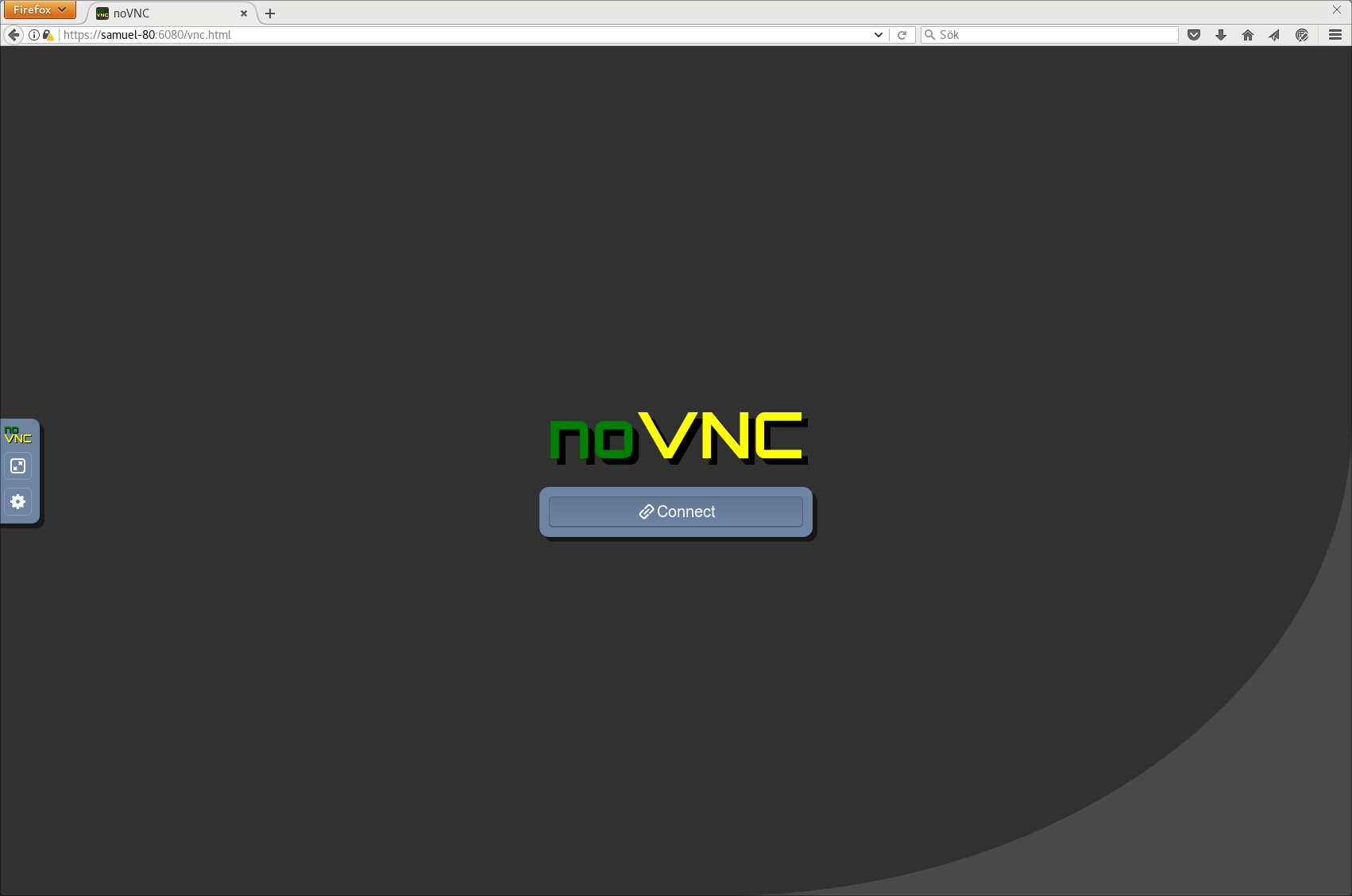 +
+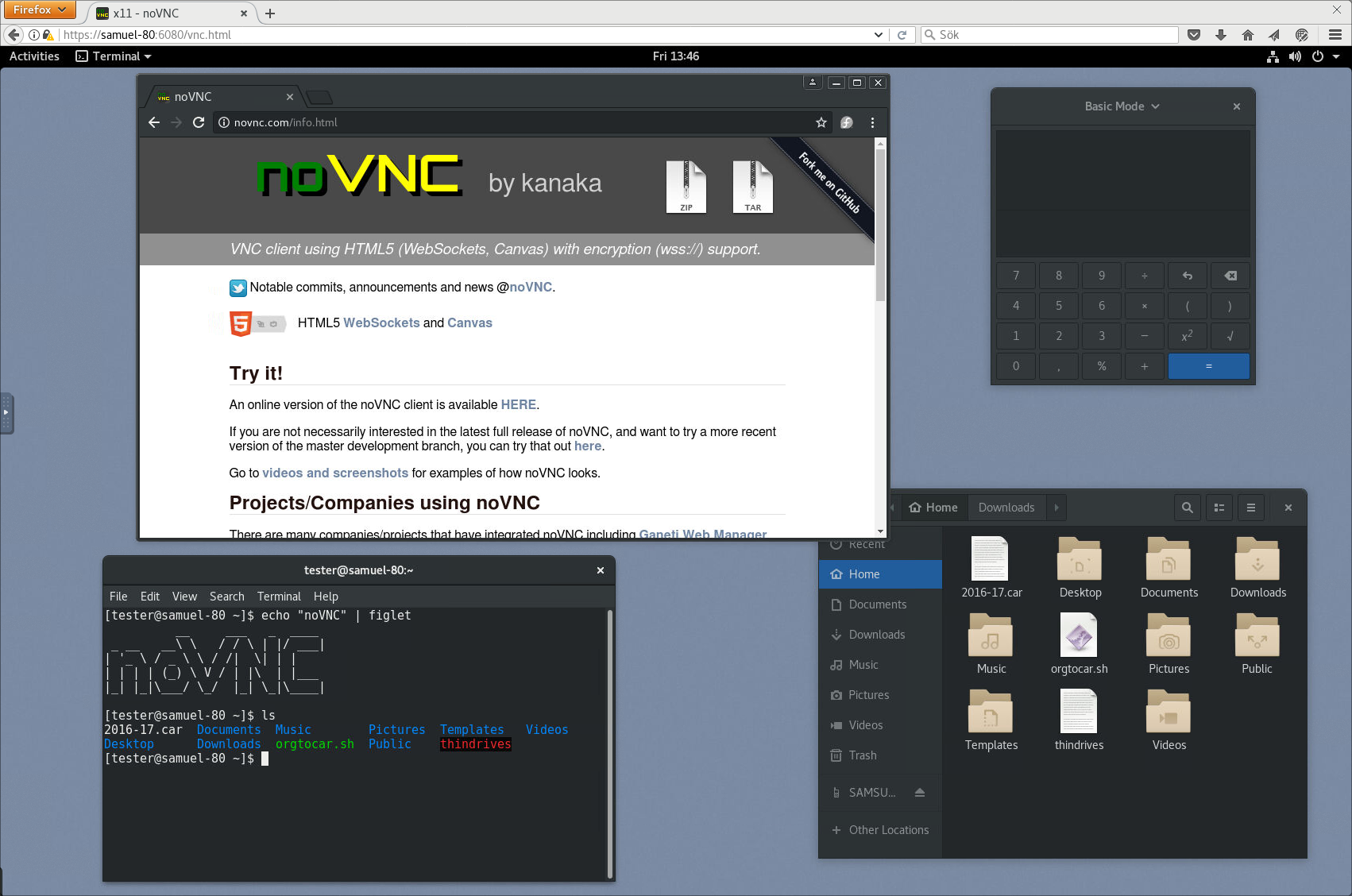 -* [openQRM](http://www.openqrm.com/): VNC plugin available
- by request. Probably included in [version
- 4.8](http://www.openqrm.com/?q=node/15). [Video
- demo](http://www.openqrm-enterprise.com/news/details/article/remote-vm-console-plugin-available.html).
+See more screenshots
+[here](http://novnc.com/screenshots.html).
### Browser Requirements
-* HTML5 Canvas: Except for Internet Explorer, most
- browsers have had Canvas support for quite some time. Internet
- Explorer 9 will have Canvas support (finally).
-
-* HTML5 WebSockets: For browsers that do not have builtin
- WebSockets support, the project includes
- web-socket-js,
- a WebSockets emulator using Adobe Flash.
-
-* Fast Javascript Engine: noVNC avoids using new Javascript
- functionality so it will run on older browsers, but decode and
- rendering happen in Javascript, so a slow Javascript engine will
- mean noVNC is painfully slow.
+noVNC uses many modern web technologies so a formal requirement list is
+not available. However these are the minimum versions we are currently
+aware of:
-* I maintain a more detailed list of browser compatibility here.
+* Chrome 49, Firefox 44, Safari 10, Opera 36, IE 11, Edge 12
### Server Requirements
-Unless you are using a VNC server with support for WebSockets
-connections (only my [fork of libvncserver](http://github.com/kanaka/libvncserver)
-currently), you need to use a WebSockets to TCP socket proxy. There is
-a python proxy included ('wsproxy'). One advantage of using the proxy
-is that it has builtin support for SSL/TLS encryption (i.e. "wss://").
-
-There a few reasons why a proxy is required:
-
- 1. WebSockets is not a pure socket protocol. There is an initial HTTP
- like handshake to allow easy hand-off by web servers and allow
- some origin policy exchange. Also, each WebSockets frame begins
- with 0 ('\x00') and ends with 255 ('\xff').
-
- 2. Javascript itself does not have the ability to handle pure byte
- arrays. The python proxy encodes the data as base64 so that the
- Javascript client can decode the data as an integer array.
+noVNC follows the standard VNC protocol, but unlike other VNC clients it does
+require WebSockets support. Many servers include support (e.g.
+[x11vnc/libvncserver](http://libvncserver.sourceforge.net/),
+[QEMU](http://www.qemu.org/), and
+[MobileVNC](http://www.smartlab.at/mobilevnc/)), but for the others you need to
+use a WebSockets to TCP socket proxy. noVNC has a sister project
+[websockify](https://github.com/novnc/websockify) that provides a simple such
+proxy.
### Quick Start
-* Use the launch script to start a mini-webserver and the WebSockets
- proxy. The `--vnc` option is used to specify the location of
- a running VNC server:
+* Use the launch script to automatically download and start websockify, which
+ includes a mini-webserver and the WebSockets proxy. The `--vnc` option is
+ used to specify the location of a running VNC server:
`./utils/launch.sh --vnc localhost:5901`
-* Point your browser to the cut-and-paste URL that is output by the
- launch script. Enter a password if the VNC server has one
- configured. Hit the Connect button and enjoy!
-
-
-### Advanced usage
-
-* To encrypt the traffic using the WebSocket 'wss://' URI scheme you
- need to generate a certificate for the proxy to load. By default the
- proxy loads a certificate file name `self.pem` but the `--cert=CERT`
- option can override the file name. You can generate a self-signed
- certificate using openssl. When asked for the common name, use the
- hostname of the server where the proxy will be running:
-
- `openssl req -new -x509 -days 365 -nodes -out self.pem -keyout self.pem`
-
-* `tightvnc` provide a nice startup script that can be used to run
- a separate X desktop that is served by VNC. To install and run the
- server under Ubuntu you would do something like this:
-
- `sudo apt-get install tightvncserver`
-
- `vncserver :1`
-
- The VNC server will run in the background. The port that it runs
- on is the display number + 5900 (i.e. 5901 in the case above).
-
-* `x11vnc` can be used to share your current X desktop. Note that if
- you run noVNC on the X desktop you are connecting to via VNC you
- will get a neat hall of mirrors effect, but the the client and
- server will fight over the mouse.
-
- `sudo apt-get install x11vnc`
-
- `x11vnc -forever -display :0`
-
- Without the `-forever` option, x11vnc will exit after the first
- disconnect. The `-display` option indicates the exiting X display to
- share. The port that it runs on is the display number + 5900 (i.e.
- 5900 in the case above).
-
-* To run the python proxy directly without using launch script (to
- pass additional options for example):
-
- `./utils/wsproxy.py source_port target_addr:target_port`
-
- `./utils/wsproxy.py 8787 localhost:5901`
-
-* To activate the mini-webserver in wsproxy.py use the `--web DIR`
- option:
-
- `./utils/wsproxy.py --web ./ 8787 localhost:5901`
-
-
-* Point your web browser at http://localhost:8787/vnc.html. On the
- page enter the location where the proxy is running (localhost and
- 8787) and the password that the vnc server is using (if any). Hit
- the Connect button.
-
-* If you are using python 2.3 or 2.4 and you want wsproxy to support
- 'wss://' (TLS) then see the
- [wsproxy README](http://github.com/kanaka/noVNC/blob/master/utils/README.md)
- for instructions on building the ssl module.
-
-
-### Integration
-
-The client is designed to be easily integrated with existing web
-structure and style.
-
-At a minimum you must include the `vnc.js` and `ui.js` scripts and
-call UI.load(). For example:
-
-
-
-
-
-
-
-* [openQRM](http://www.openqrm.com/): VNC plugin available
- by request. Probably included in [version
- 4.8](http://www.openqrm.com/?q=node/15). [Video
- demo](http://www.openqrm-enterprise.com/news/details/article/remote-vm-console-plugin-available.html).
+See more screenshots
+[here](http://novnc.com/screenshots.html).
### Browser Requirements
-* HTML5 Canvas: Except for Internet Explorer, most
- browsers have had Canvas support for quite some time. Internet
- Explorer 9 will have Canvas support (finally).
-
-* HTML5 WebSockets: For browsers that do not have builtin
- WebSockets support, the project includes
- web-socket-js,
- a WebSockets emulator using Adobe Flash.
-
-* Fast Javascript Engine: noVNC avoids using new Javascript
- functionality so it will run on older browsers, but decode and
- rendering happen in Javascript, so a slow Javascript engine will
- mean noVNC is painfully slow.
+noVNC uses many modern web technologies so a formal requirement list is
+not available. However these are the minimum versions we are currently
+aware of:
-* I maintain a more detailed list of browser compatibility here.
+* Chrome 49, Firefox 44, Safari 10, Opera 36, IE 11, Edge 12
### Server Requirements
-Unless you are using a VNC server with support for WebSockets
-connections (only my [fork of libvncserver](http://github.com/kanaka/libvncserver)
-currently), you need to use a WebSockets to TCP socket proxy. There is
-a python proxy included ('wsproxy'). One advantage of using the proxy
-is that it has builtin support for SSL/TLS encryption (i.e. "wss://").
-
-There a few reasons why a proxy is required:
-
- 1. WebSockets is not a pure socket protocol. There is an initial HTTP
- like handshake to allow easy hand-off by web servers and allow
- some origin policy exchange. Also, each WebSockets frame begins
- with 0 ('\x00') and ends with 255 ('\xff').
-
- 2. Javascript itself does not have the ability to handle pure byte
- arrays. The python proxy encodes the data as base64 so that the
- Javascript client can decode the data as an integer array.
+noVNC follows the standard VNC protocol, but unlike other VNC clients it does
+require WebSockets support. Many servers include support (e.g.
+[x11vnc/libvncserver](http://libvncserver.sourceforge.net/),
+[QEMU](http://www.qemu.org/), and
+[MobileVNC](http://www.smartlab.at/mobilevnc/)), but for the others you need to
+use a WebSockets to TCP socket proxy. noVNC has a sister project
+[websockify](https://github.com/novnc/websockify) that provides a simple such
+proxy.
### Quick Start
-* Use the launch script to start a mini-webserver and the WebSockets
- proxy. The `--vnc` option is used to specify the location of
- a running VNC server:
+* Use the launch script to automatically download and start websockify, which
+ includes a mini-webserver and the WebSockets proxy. The `--vnc` option is
+ used to specify the location of a running VNC server:
`./utils/launch.sh --vnc localhost:5901`
-* Point your browser to the cut-and-paste URL that is output by the
- launch script. Enter a password if the VNC server has one
- configured. Hit the Connect button and enjoy!
-
-
-### Advanced usage
-
-* To encrypt the traffic using the WebSocket 'wss://' URI scheme you
- need to generate a certificate for the proxy to load. By default the
- proxy loads a certificate file name `self.pem` but the `--cert=CERT`
- option can override the file name. You can generate a self-signed
- certificate using openssl. When asked for the common name, use the
- hostname of the server where the proxy will be running:
-
- `openssl req -new -x509 -days 365 -nodes -out self.pem -keyout self.pem`
-
-* `tightvnc` provide a nice startup script that can be used to run
- a separate X desktop that is served by VNC. To install and run the
- server under Ubuntu you would do something like this:
-
- `sudo apt-get install tightvncserver`
-
- `vncserver :1`
-
- The VNC server will run in the background. The port that it runs
- on is the display number + 5900 (i.e. 5901 in the case above).
-
-* `x11vnc` can be used to share your current X desktop. Note that if
- you run noVNC on the X desktop you are connecting to via VNC you
- will get a neat hall of mirrors effect, but the the client and
- server will fight over the mouse.
-
- `sudo apt-get install x11vnc`
-
- `x11vnc -forever -display :0`
-
- Without the `-forever` option, x11vnc will exit after the first
- disconnect. The `-display` option indicates the exiting X display to
- share. The port that it runs on is the display number + 5900 (i.e.
- 5900 in the case above).
-
-* To run the python proxy directly without using launch script (to
- pass additional options for example):
-
- `./utils/wsproxy.py source_port target_addr:target_port`
-
- `./utils/wsproxy.py 8787 localhost:5901`
-
-* To activate the mini-webserver in wsproxy.py use the `--web DIR`
- option:
-
- `./utils/wsproxy.py --web ./ 8787 localhost:5901`
-
-
-* Point your web browser at http://localhost:8787/vnc.html. On the
- page enter the location where the proxy is running (localhost and
- 8787) and the password that the vnc server is using (if any). Hit
- the Connect button.
-
-* If you are using python 2.3 or 2.4 and you want wsproxy to support
- 'wss://' (TLS) then see the
- [wsproxy README](http://github.com/kanaka/noVNC/blob/master/utils/README.md)
- for instructions on building the ssl module.
-
-
-### Integration
-
-The client is designed to be easily integrated with existing web
-structure and style.
-
-At a minimum you must include the `vnc.js` and `ui.js` scripts and
-call UI.load(). For example:
-
-
-
-
-
-
-