1 # **EDK II firmware for Intel(R) Quark SoC X1000 based platforms**
4 * UEFI firmware image with ability to enable/disable major features such as
6 - Source level debug using [Intel(R) UEFI Development Kit Debugger Tool](
7 https://firmware.intel.com/develop/intel-uefi-tools-and-utilities/intel-uefi-development-kit-debugger-tool)
8 - Boot Performance Measurements
9 - UEFI Secure Boot with Physical Presence
10 - TCG Measured Boot using TPM 1.2 hardware devices on I2C bus
11 * Minimal firmware image for initial power-on and debug
12 * UEFI Shell built into FLASH image
13 * UEFI Linux operating system boot support from Micro SD FLASH
15 - [Intel(R) Quark SoC X1000 CPU](
16 http://www.intel.com/content/www/us/en/embedded/products/quark/quark-x1000-datasheet.html)
17 - [Intel(R) Galileo Development Board](
18 http://www.intel.com/content/www/us/en/embedded/products/galileo/galileo-g1-datasheet.html)
19 - [Intel(R) Galileo Gen 2 Development Board](
20 http://www.intel.com/content/www/us/en/embedded/products/galileo/galileo-overview.html)
23 * Major I/O Subsystems
24 - PCI including support for Mini PCI Express Cards
25 - USB using EHCI and OHCI host controllers
26 - Micro SD FLASH with FAT file system support
27 - Serial UART up to 921600 baud for console, logging, and debug
28 * ACPI Tables with ACPI S3 sleep state support
31 ## **Windows Build Instructions**
35 * GIT client: Available from https://git-scm.com/downloads
36 * Microsoft Visual Studio.
37 - Visual Studio 2015 recommended and is used in the examples below.
38 * Microsoft Windows Driver Development Kit 3790.1830
39 - http://download.microsoft.com/download/9/0/f/90f019ac-8243-48d3-91cf-81fc4093ecfd/1830_usa_ddk.iso
41 - Right click on ```x86\kitsetup.exe``` & choose **Run as administrator**
42 - Install to C:\WINDDK\3790.1830
43 - Uncheck all Component Groups
44 - Expand Build Environment Component
45 - Check Windows Driver Development Kit 16-bit Additional Build Tools
47 * ASL compiler: Available from http://www.acpica.org
48 - Install into ```C:\ASL``` to match default tools_def.txt configuration.
50 Create a new directory for an EDK II WORKSPACE.
52 The code block below shows the GIT clone operations required to pull the EDK II
53 source tree, the FatPkg sources, the pre-built versions of BaseTools as WIN32
54 binaries, and the edk2-non-osi repository that provides a binary file for the
55 Quark Remote Management Unit (RMU).
57 Next it sets environment variables that must be set before running
58 ```edksetup.bat```. Since content is being pulled from multiple repositories,
59 the EDK II [Multiple Workspace](
60 https://github.com/tianocore/tianocore.github.io/wiki/Multiple_Workspace)
63 Next, the ```edksetup.bat``` file is run to complete the initialization of an
64 EDK II build environment. Two example build commands are shown. The first one
65 in ```QuarkPlatformPlg/Quark.dsc``` builds a full UEFI firmware image that is
66 able to boot the built-in UEFI Shell and Linux from a micro SD FLASH card. The
67 second one in ```QuarkPlatformPkg/QuarkMin.dsc``` builds a minimal firmware
68 image that is useful for initial power-on and debug of new features.
71 git clone https://github.com/tianocore/edk2.git
72 git clone https://github.com/tianocore/edk2-FatPkg.git FatPkg
73 git clone https://github.com/tianocore/edk2-BaseTools-win32.git
74 git clone https://github.com/tianocore/edk2-non-osi.git
77 set PACKAGES_PATH=%WORKSPACE%\edk2;%WORKSPACE%\edk2-non-osi
78 set EDK_TOOLS_BIN=%WORKSPACE%\edk2-BaseTools-win32
83 build -a IA32 -t VS2015x86 -p QuarkPlatformPkg/Quark.dsc
84 build -a IA32 -t VS2015x86 -p QuarkPlatformPkg/QuarkMin.dsc
87 ## **Linux Build Instructions**
93 * ASL compiler: Available from http://www.acpica.org.
95 Create a new directory for an EDK II WORKSPACE.
97 The code block below shows the GIT clone operations required to pull the EDK II
98 source tree, the FatPkg sources, and the edk2-non-osi repository that provides a
99 binary file for the Quark Remote Management Unit (RMU).
101 Next it sets environment variables that must be set before running
102 ```edksetup.bat```. Since content is being pulled from multiple repositories,
103 the EDK II [Multiple Workspace](
104 https://github.com/tianocore/tianocore.github.io/wiki/Multiple_Workspace)
107 Next, the EDK II BaseTools required to build firmware images are built.
109 Next, the ```edksetup.bat``` file is run to complete the initialization of an
110 EDK II build environment. Two example build commands are shown. The first one
111 in ```QuarkPlatformPlg/Quark.dsc``` builds a full UEFI firmware image that is
112 able to boot the built-in UEFI Shell and Linux from a micro SD FLASH card. The
113 second one in ```QuarkPlatformPkg/QuarkMin.dsc``` builds a minimal firmware
114 image that is useful for initial power-on and debug of new features.
117 git clone https://github.com/tianocore/edk2.git
118 git clone https://github.com/tianocore/edk2-FatPkg.git FatPkg
119 git clone https://github.com/tianocore/edk2-non-osi.git
121 export WORKSPACE=$PWD
122 export PACKAGES_PATH=$WORKSPACE/edk2:$WORKSPACE/edk2-non-osi
123 export EDK_TOOLS_PATH=$WORKSPACE/edk2/BaseTools
125 make -C edk2/BaseTools
129 . edksetup.sh BaseTools
131 build -a IA32 -t GCC49 -p QuarkPlatformPkg/Quark.dsc
132 build -a IA32 -t GCC49 -p QuarkPlatformPkg/QuarkMin.dsc
135 ## **Build Features**
137 The table below contains a summary of the build flags to enable or disable
138 features on the build command line using ```-D``` flags.
140 | **Define Name** | **Default Value** | **Supported Values** |
141 | -------------------------- | ----------------- | -------------------- |
142 | ```GALILEO``` | GEN2 | GEN1, GEN2 |
143 | ```LOGGING``` | TRUE | TRUE, FALSE |
144 | ```SOURCE_DEBUG_ENABLE``` | FALSE | TRUE, FALSE |
145 | ```PERFORMANCE_ENABLE``` | FALSE | TRUE, FALSE |
146 | ```SECURE_BOOT_ENABLE``` | FALSE | TRUE, FALSE |
147 | ```MEASURED_BOOT_ENABLE``` | FALSE | TRUE, FALSE |
148 | ```TPM_12_HARDWARE``` | NONE | NONE, LPC, ATMEL_I2C, INFINEON_I2C |
149 | ```CAPSULE_ENABLE``` | FALSE | TRUE, FALSE |
150 | ```RECOVERY_ENABLE``` | FALSE | TRUE, FALSE |
152 * ```GALILEO``` - Used to specify the type of Intel(R) Galileo board type. The
153 default is ```GEN2``` for the [Intel(R) Galileo Gen 2 Development Board](
154 http://www.intel.com/content/www/us/en/embedded/products/galileo/galileo-overview.html).
155 The other supported value is ```GEN1``` for the [Intel(R) Galileo Development Board](
156 http://www.intel.com/content/www/us/en/embedded/products/galileo/galileo-g1-datasheet.html).
157 Add ```-D GALILEO=GEN1``` to the build command for [Intel(R) Galileo Development Board](
158 http://www.intel.com/content/www/us/en/embedded/products/galileo/galileo-g1-datasheet.html).
160 * ```LOGGING``` - Used to enable/disable logging messages from DEBUG() macros to
161 a serial UART. The default is TRUE for enabled when the BUILDTARGET is DEBUG
162 (```-b DEBUG```). The default is FALSE for disabled when the BUILDTARGET is
163 not DEBUG (e.g. ```-b RELEASE```). Add ```-D LOGGING``` to the build command
164 to force logging enabled. Add ```-D LOGGING=FALSE``` to force logging
167 * ```SOURCE_DEBUG_ENABLE``` - Used to enable/disable source level debug using the
168 [Intel(R) UEFI Development Kit Debugger Tool](
169 https://firmware.intel.com/develop/intel-uefi-tools-and-utilities/intel-uefi-development-kit-debugger-tool).
170 The default is FALSE for disabled. Add ```-D SOURCE_DEBUG_ENABLE``` to the
171 build command line to enable source level debug.
173 * ```PERFORMANCE_ENABLE``` - Used to enable/disable boot performance measurement.
174 The default is FALSE for disabled. Add ```-D PERFORMANCE_ENABLE``` to the
175 build command line to enable boot performance measurement. When this feature
176 is enabled, both ```LOGGING``` and ```SOURCE_DEBUG_ENABLE``` are automatically
177 disabled so there is not boot time overhead from the serial UART for logging
178 messages or the debug agent.
180 * ```SECURE_BOOT_ENABLE``` - Used to enable/disable UEFI Secure Boot features.
181 The default is FALSE for disabled. Add ```-D SECURE_BOOT_ENABLE``` to the
182 build command line to enable UEFI Secure Boot features.
184 * ```MEASURED_BOOT_ENABLE``` - Used to enable/disable measurement of firmware
185 code and data into a TPM 1.2 hardware device. The default is FALSE for
186 disabled. Add ```-D MEASURED_BOOT_ENABLE``` to the build command line to
187 enable UEFI Secure Boot features.
189 * ```TPM_12_HARDWARE``` - Used to specify the type of TPM 1.2 hardware device
190 that is connected to the Galileo board. This define is valid if the measure
191 boot feature is enabled using ```-D MEASURED_BOOT_ENABLE```. The default is
192 NONE for no TPM 1.2 hardware device connected. Add ```-D TPM_12_HARDWARE=LPC```
193 for a TPM hardware device attached to an LPC bus (not supported on on Intel(R)
194 Quark SoC X1000). Add ```-D TPM_12_HARDWARE=ATMEL_I2C``` for an
195 [Atmel AT97SC3204T](http://www.atmel.com/devices/AT97SC3204T.aspx) or
196 [Atmel AT97SC3205T](http://www.atmel.com/images/atmel-8883s-tpm-at97sc3205t-datasheet-summary.pdf)
197 attached to the I2C bus of the Galileo Arduino header. Add
198 ```-D TPM_12_HARDWARE=INFINION_I2C``` for an [Infineon SLB9645](
199 http://www.infineon.com/dgdl/Infineon-TPM+SLB+9645-DS-v01_00-EN.pdf?fileId=5546d4625185e0e201518b83d0c63d7c)
200 attached to the I2C bus of the Galileo Arduino header. The ATMEL_I2C setting
201 has been tested with the [CryptoShield](https://www.sparkfun.com/products/13183)
202 available from [SparkFun](https://www.sparkfun.com/).
204 * ```CAPSULE_ENABLE``` - Used to enable/disable capsule update features.
205 The default is FALSE for disabled. Add ```-D CAPSULE_ENABLE``` to the
206 build command line to enable capsule update features.
207 The build process generate capsule update image - QUARKFIRMWAREUPDATECAPSULEFMPPKCS7.Cap.
208 The user need copy QUARKFIRMWAREUPDATECAPSULEFMPPKCS7.Cap and CapsuleApp.efi
209 to a storage media attached to the Quark Board.
210 Then the user can boot to shell and run ```CapsuleApp QUARKFIRMWAREUPDATECAPSULEFMPPKCS7.Cap```.
211 In next reboot, the system firmware is updated.
213 * ```RECOVERY_ENABLE``` - Used to enable/disable recovery features.
214 The default is FALSE for disabled. Add ```-D RECOVERY_ENABLE``` to the
215 build command line to enable recovery features.
216 The build process generates the recovery capsule image - QUARKREC.Cap.
217 Then the user need copy QUARKREC.Cap to a USB KEY, plug the USB KEY to the Quark Board.
218 In next boot, if a user runs ForceRecovery.efi in shell, or if a user presses the RESET button during power on, warm reset or REBOOT,
219 or if the FvMain is corrupted in flash, the system will boot into recovery mode.
221 ### **Example Build Commands**
223 Default build with logging enabled:
225 ```build -a IA32 -t VS2015x86 -p QuarkPlatformPkg/Quark.dsc```
227 Release build with logging disabled:
229 ```build -a IA32 -t VS2015x86 -p QuarkPlatformPkg/Quark.dsc -b RELEASE```
231 Enable source level debugging:
233 ```build -a IA32 -t VS2015x86 -p QuarkPlatformPkg/Quark.dsc -D SOURCE_DEBUG_ENABLE```
235 Enable boot performance metrics:
237 ```build -a IA32 -t VS2015x86 -p QuarkPlatformPkg/Quark.dsc -D PERFORMANCE_ENABLE```
239 Enable UEFI Secure Boot features:
241 ```build -a IA32 -t VS2015x86 -p QuarkPlatformPkg/Quark.dsc -D UEFI_SECURE_BOOT```
243 Enable UEFI Secure Boot and Measured Boot using Atmel I2C TPM hardware device:
245 ```build -a IA32 -t VS2015x86 -p QuarkPlatformPkg/Quark.dsc -D UEFI_SECURE_BOOT
246 -D MEASURED_BOOT_ENABLE -D TPM_12_HARDWARE=ATMEL_I2C```
248 ## **FLASH Update using DediProg SF100**
250 Once the sources have been downloaded, an EDK II build environment established,
251 and an EDK II firmware image has been built, the EDK II firmware image needs to
252 installed into the FLASH device on the target Galileo development board. One
253 way to do this is with the [Dediprog SF100 IC Programmer](
254 http://www.dediprog.com/pd/spi-flash-solution/SF100).
256 * Install the DediProg SF100 software.
258 * Connect the DediProg SF100 to the Galileo development board.
260 
262 * Make sure ```dpcmd.exe``` is in ```PATH```
264 ```PATH=%PATH%;"c:\Program Files (x86)\DediProg\SF100"```
266 * **NOTE**: It is recommended that the FLASH image that was shipped with the
267 Galileo development board be read and saved before updating FLASH image. The
268 command shown below read the FLASH image and saves it to the file
269 called ```GalileoOriginalFirmware.bin```.
271 ```dpcmd.exe -r GalileoOriginalFirmware.bin```
273 * Update FLASH image using either the DediProg SF100 GUI or ```dpcmd.exe```.
274 - Example update of Galileo firmware image when BUILDTARGET is DEBUG (default)
276 ```dpcmd.exe -u%WORKSPACE%\Build\Quark\DEBUG_VS2015x86\FV\QUARK.fd ```
278 - Example update of Galileo firmware image when BUILDTARGET is RELEASE
281 ```dpcmd.exe -u%WORKSPACE%\Build\Quark\RELEASE_VS2015x86\FV\QUARK.fd ```
283 ## **Setting up a Serial Console and Booting to UEFI Shell**
285 After the FLASH is updated on Galileo, a serial cable is connected between the
286 host system and the Galileo target. A serial terminal emulator (such as
287 [Tera Term](https://en.osdn.jp/projects/ttssh2/releases/)) can be used to see
288 the logging messages from DEBUG() macros and the serial console for the UEFI
289 Boot Manager, UEFI Shell, and operating system.
291 The default serial communication parameters for the Intel(R) Galileo Gen 2
292 Development Board is 921600,n,8,1 with no hardware flow control.
294 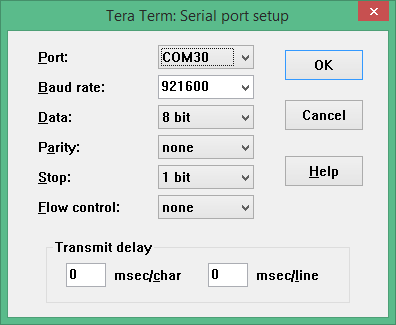
296 The default serial communication parameters for the Intel(R) Galileo Development
297 Board is 461800,n,8,1 with no hardware flow control.
299 The following changes to the [Tera Term](https://en.osdn.jp/projects/ttssh2/releases/)
300 configuration files are recommended for UEFI serial console compatibility.
301 Some of the later use cases involve using the TCPIP mode, so some of these
302 recommendation apply to the TCPIP use cases.
304 * TERATERM.INI - Set terminal size to 80 x 25 and terminal settings to UTF8.
306 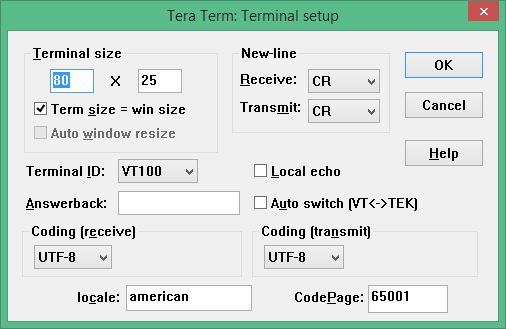
308 * TERATERM.INI - Set font type to Terminal to support box drawing glyphs.
310 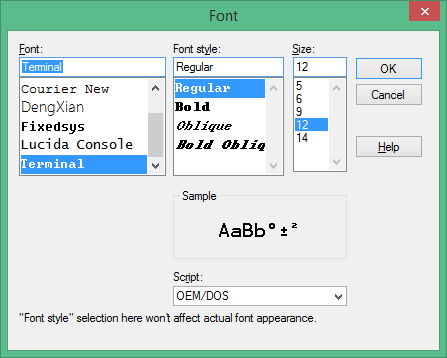
312 * TERATERM.INI - Disable line mode to make TCPIP mode work like COM port mode.
315 ; Line at a time mode
319 * KEYBOARD.CNF - Disable VT function keys for F5..F10
335 * KEYBOARD.CNF - Disable X function keys for F1..F4
354 * KEYBOARD.CNF - Add UEFI serial console sequences for F1..F10
370 Connect power adapter to Galileo development board, and the logging messages
371 should be seen, followed by 5 second countdown, followed by an automatic boot to
372 the built-in UEFI Shell.
374 
376 ## **Source Level Debug Using Intel(R) UEFI Development Kit Debugger Tool**
380 * Intel(R) UEFI Development Kit Debugger Tool User Manual for Ver 1.5 or higher:
381 Available from https://firmware.intel.com/develop/intel-uefi-tools-and-utilities/intel-uefi-development-kit-debugger-tool
382 * Intel(R) UEFI Development Kit Debugger Tool Ver 1.5 or higher: Available from
383 https://firmware.intel.com/develop/intel-uefi-tools-and-utilities/intel-uefi-development-kit-debugger-tool
384 * [Tera Term](https://en.osdn.jp/projects/ttssh2/releases/) or other serial
385 terminal emulator with TCPIP support
387 Follow instructions in Intel(R) UEFI Development Kit Debugger Tool User manual
388 to setup host system.
390 Build a firmware image with SOURCE_DEBUG_ENABLE enabled
391 (```-D SOURCE_DEBUG_ENABLE```). This will select the appropriate libraries,
392 debug agent, and PCDs for Galileo. Galileo does not support a USB 2.0 debug
393 port, so only the UART based communications library is used.
395 Use Dediprog SF100 to update the Galileo development board FLASH image.
397 Update the ```[Debug Port]``` section of the SoftDebugger.ini file with the host
398 side UART configuration settings. The following example uses COM5, which must
399 be updated with the COM port the Galileo target is attached. The following
400 example also shows a baud rate of 921600 which is correct for a Galileo Gen 2.
401 If a Galileo Gen 1 is being used, set the baud rate to 460800. By default, the
402 Galileo console is redirected to TCPIP port 20715.
413 Connect power adapter to Galileo development board and run a command script with
414 the contents below to start a Tera Term session on TCPIP port 20715 and start
415 the Intel(R) UEFI Development Kit Debugger Tool using UART connection between
416 the host and target and WinDbg. The REBOOT button on the Galileo development
417 board may need to be pressed for the debugger to perform the initial connect.
420 start "Console" /B "c:\Program Files (x86)\teraterm\ttermpro.exe" localhost:20715 /nossh
421 start "Debugger" /B "C:\Program Files (x86)\Intel\Intel(R) UEFI Development Kit Debugger Tool\eXdi.exe" /LaunchWinDbg
424 The figure below should be seen when a connection is made. The SoftDebugger
425 Debug Console window shows the status of the connection between the host and the
426 target. The Tera Term window shows the console output from the SEC phase until
427 the debug agent is initialized. The WinDbg window shows that the debugger is
428 connected and the WinDbg application can be used for run control, breakpoint
429 management, and viewing call stacks, local variables, global variables, etc.
431 
433 ## **Debug Using Intel(R) System Debugger using OpenOCD**
435 Setup hardware and software components following the instructions in the article at:
436 https://software.intel.com/en-us/articles/using-intel-system-debugger-with-openocd
438 Connect power adapter to Galileo development board.
440 The following batch file starts Tera Term serial console on COM5 at 921600 baud,
441 starts OpenOCD using a Flyswatter2, and starts Intel(R) System Studio Debugger.
442 Select the **Connect** button to complete the host to target connection.
445 set OPENOCD="C:\Program Files (x86)\IntelSWTools\system_studio_for_windows_2016.0.023\debugger\openocd"
446 start "Console" /B "c:\Program Files (x86)\teraterm\ttermpro.exe" /C=5 /BAUD=921600
447 start "OpenOcd" /B %OPENOCD%\bin\openocd.exe -f ..\scripts\interface\ftdi\flyswatter2.cfg -f ..\scripts\board\quark_x10xx_board.cfg
448 call "C:\Program Files (x86)\IntelSWTools\System Debugger 2016\system_debugger\start_xdb_gdb_remote.bat"
451 When **Reset Target** is selected, the Galileo development board does not always
452 halt at the first instruction at the reset vector. If debug is required from
453 the first instruction of the reset vector, then update the file
454 ```UefiCpuPkg/SecCore/Ia32/ResetVector.asm``` and change the two NOP
455 instructions at the label ```ResetHandler:``` to ```JMP $```. This puts the CPU
456 into a wait loop until the debugger is connected and the debugger is used to set
457 instruction pointer to the next instruction.
461 ; For IA32, the reset vector must be at 0xFFFFFFF0, i.e., 4G-16 byte
462 ; Execution starts here upon power-on/platform-reset.
470 ; Jmp Rel16 instruction
471 ; Use machine code directly in case of the assembler optimization
472 ; SEC entry point relative address will be fixed up by some build tool.
474 ; Typically, SEC entry point is the function _ModuleEntryPoint() defined in
481 ## **Install, Configure, and Boot Linux**
483 * Download SD Card Linux Image: Available at
484 http://www.intel.com/content/www/us/en/support/boards-and-kits/intel-galileo-boards/000005614.html
485 * Extract the SD Card Linux Image to a FAT formatted Micro SD FLASH device
486 * Install Micro SD FLASH device into Galileo development board
488 Connect power adapter to Galileo development board and boot to the UEFI Shell.
490 From the UEFI Shell execute the following commands to copy the GRUB EFI boot
491 loader to ```\efi\boot\bootia32.efi```. This allows the UEFI Boot Manager, on
492 all future boots, to auto detect that the Micro SD FLASH device is bootable.
500 FS0:> cp grub.efi efi\boot\bootia32.efi
503 The GRUB boot loader is set to a UART baud rate of 115200. A couple changes are
504 required to change the baud rate to 460800 for Galileo Gen 1 or 921600 for
505 Galileo Gen 2. From the UEFI Shell, execute the following commands to make a
506 backup copy and edit the GRUB configuration file.
509 FS0:> cp boot\grub\grub.conf boot\grub\grub.conf.org
510 FS0:> edit boot\grub\grub.conf
513 * Delete the lines associated with the boot option with the following title.
516 title Clanton SVP kernel-SPI initrd-SPI IMR-On IO-APIC/HPET NoEMU
519 * Replace the two instances of 115200 in the following line to 460800 for
520 Galileo Gen 1 or 921600 for Galileo Gen 2.
523 kernel /bzImage root=/dev/ram0 console=ttyS1,115200n8 earlycon=uart8250,mmio32,$EARLY_CON_ADDR_REPLACE,115200n8 reboot=efi,warm apic=debug rw LABEL=boot debugshell=5 rootimage=image-full-galileo-clanton.ext3
525 * Press F3 to save the file
526 * Run the ```exit``` command to exit from the UEFI Shell and return to the
528 * Select **Boot Manager**
529 * Select **UEFI Misc Device** for the Micro SD FLASH device.
530 * GRUB should run and Linux should boot with serial log messages.
531 * When the serial log messages stop, change the Tera Term baud rate to 115200
532 * Login as ```root```. No password is required.
533 * Use ```vi``` to edit ```/etc/inittab```
534 * Change the baud rate of ttyS1 from 115200 to 460800 for Galileo Gen 1 or
535 921600 for Galileo Gen 2. The line that need to be updated is shown below
538 S:2345:respawn:/sbin/getty 115200 ttyS1
541 * Save the updated ```/etc/inittab```
542 * Run ```reboot -f``` to shutdown Linux and reboot the platform.
543 * Set the Tera Term baud rate back to 460800 for Galileo Gen 1 or 921600 for
546 After these changes both the EDK II firmware and the Linux operating system use
549 ### **Testing ACPI S3 Sleep**
551 The ACPI S3 Sleep and Resume feature can be tested on a Galileo development
552 board using the Real Time Clock (RTC) for a wake event. The shell script shown
553 below arms the RTC wake alarm 10 seconds in the future and puts the system to
554 sleep. A shorter time in seconds can be passed in as the first argument to the
555 script, but do not use times shorter than 2 or 3 seconds.
557 **NOTE**: The stmmac module is unloaded because the module is not compatible
562 # Unload NIC driver that causes S3 to fail
567 # Disable RTC wake alarm
569 echo 0 > /sys/class/rtc/rtc0/wakealarm
572 # Compute wake time that is $1 seconds in the future
574 let WakeTime=`date '+%s'`
577 let WakeTime=$WakeTime+10
579 let WakeTime=$WakeTime+$1
584 # Enable RTC wake alarm $1 seconds in the future
586 echo $WakeTime > /sys/class/rtc/rtc0/wakealarm
589 # Put systems into ACPI S3 sleep state
591 echo mem > /sys/power/state
594 ## **UEFI Secure Boot Feature and Physical Presence**
596 Build a firmware image with SECURE_BOOT_ENABLE enabled
597 (```-D SECURE_BOOT_ENABLE```). This builds in support for UEFI authenticated
598 variables, UEFI image verification, and UEFI Secure Boot configuration screens
599 in the Device Manager. In order to change the UEFI Secure Boot configuration,
600 the user must assert physical presence. The Galileo development board only has
601 two push buttons (REBOOT and RESET). The REBOOT button unconditionally reboots
602 the platform. The RESET button asserts the reset signal on the Arduino header
603 and is also connected to a GPIO pin, so the state of the RESET button can be
604 read. The user asserts physical presence by holding the RESET button while the
605 Galileo development board boots, or by holding the RESET button while selecting
606 the **Secure Boot Configuration** option in the Device Manager.
608 Use Dediprog SF100 to update the Galileo development board FLASH image.
610 Connect power adapter to Galileo development board and boot to the UEFI Boot
611 Manager by pressing F2 or running the ```exit``` command from the UEFI Shell.
612 Select **Device Manager** and then**Secure Boot Configuration**. Change
613 **Customize Secure Boot** to **Customized** and then select **Custom Secure Boot
614 Options**. If **Custom Secure Boot Options** can not be selected, then physical
615 presence was not asserted using one of two methods listed above. Assert
616 physical presence and try again.
618 The **Custom Secure Boot Options** screen allows the Galileo development board
619 to be enrolled into UEFI Secure Boot. See [How to Sign UEFI Drivers & Application V1.31](
620 http://sourceforge.net/projects/edk2/files/General%20Documentation/SigningUefiImages%20-v1dot31.pdf/download)
621 in the [SecurityPkg Wiki](https://github.com/tianocore/tianocore.github.io/wiki/SecurityPkg)
622 for details on how to complete the UEFI Secure Boot enrollment.
624 ## **Enable Measured Boot Feature using Atmel I2C TPM on CryptoShield**
626 Build a firmware image with MEASURED_BOOT_ENABLE enabled
627 (```-D MEASURED_BOOT_ENABLE```) and TPM_12_HARDWARE set to ATMEL_I2C
628 (```-D TMP_12_HARDWARE=ATMEL_I2C```). This builds in the TCG PEIM and DXE
629 modules and uses the library for the Atmel I2C TPM hardware device.
631 Use Dediprog SF100 to update the Galileo development board FLASH image.
633 Attach the CryptoShield to the Arduino header of the Galileo development board
636 
638 Connect power adapter to Galileo development board and boot to the UEFI Shell.
639 In the boot logging messages, messages similar to the following should be seen
640 as the Atmel I2C TPM hardware device is detected and used to measure the
641 contents of firmware volumes and firmware tables.
644 Loading PEIM at 0x0000FC75188 EntryPoint=0x0000FC75260 TrEEConfigPei.efi
645 PROGRESS CODE: V03020002 I0
646 TrEEConfiguration.TpmDevice from Setup: 1
649 TpmDevice PCD: 8B01E5B6-4F19-46E8-AB93-1C53671B90CC
651 Loading PEIM at 0x0000FC70190 EntryPoint=0x0000FC70260 TcgPei.efi
652 PROGRESS CODE: V03020002 I0
653 Install PPI: E9DB0D58-D48D-47F6-9C6E-6F40E86C7B41
654 Install PPI: A030D115-54DD-447B-9064-F206883D7CCC
655 PROGRESS CODE: V03020003 I0
656 The FV which is measured by TcgPei starts at: 0xFFF10000
657 The FV which is measured by TcgPei has the size: 0xF0000
658 The FV which is measured by TcgPei starts at: 0xFFD00000
659 The FV which is measured by TcgPei has the size: 0x1E0000
661 Loading driver at 0x0000F620000 EntryPoint=0x0000F620260 TcgDxe.efi
663 TPM TcgDxe Measure Data when ReadyToBoot
665 See the [SecurityPkg Wiki](https://github.com/tianocore/tianocore.github.io/wiki/SecurityPkg)
666 for additional details on EDK II TPM support
668 ## **Measuring Boot Performance**
670 Build a firmware image with PERFORMANCE_ENABLE enabled
671 (```-D PERFORMANCE_ENABLE```). This builds in the UEFI Shell and the DP.EFI
672 (Dump Performance) into a firmware volume and also includes a simple file system
673 driver for firmware volumes so the DP.EFI command can be run out of the FLASH.
675 Use Dediprog SF100 to update the Galileo development board FLASH image.
677 Connect power adapter to Galileo development board and let it boot to the UEFI
678 Shell. Then use the REBOOT button or the ```reset``` UEFI Shell command to
679 reboot the Galileo development board. The first boot after a FLASH update does
680 extra work that is only performed one time. In order to get correct performance
681 measurements, use the 2nd or later boots. After the 2nd boot, run the
682 ```dp -s``` command. The output should look similar to the figure below.
684 