| ```SECURE_BOOT_ENABLE``` | FALSE | TRUE, FALSE |\r
| ```MEASURED_BOOT_ENABLE``` | FALSE | TRUE, FALSE |\r
| ```TPM_12_HARDWARE``` | NONE | NONE, LPC, ATMEL_I2C, INFINEON_I2C |\r
+| ```CAPSULE_ENABLE``` | FALSE | TRUE, FALSE |\r
+| ```RECOVERY_ENABLE``` | FALSE | TRUE, FALSE |\r
\r
* ```GALILEO``` - Used to specify the type of Intel(R) Galileo board type. The\r
default is ```GEN2``` for the [Intel(R) Galileo Gen 2 Development Board](\r
has been tested with the [CryptoShield](https://www.sparkfun.com/products/13183)\r
available from [SparkFun](https://www.sparkfun.com/).\r
\r
+* ```CAPSULE_ENABLE``` - Used to enable/disable capsule update features.\r
+ The default is FALSE for disabled. Add ```-D CAPSULE_ENABLE``` to the\r
+ build command line to enable capsule update features.\r
+ The build process generate capsule update image - QUARKFIRMWAREUPDATECAPSULEFMPPKCS7.Cap.\r
+ The user need copy QUARKFIRMWAREUPDATECAPSULEFMPPKCS7.Cap and CapsuleApp.efi\r
+ to a storage media attached to the Quark Board.\r
+ Then the user can boot to shell and run ```CapsuleApp QUARKFIRMWAREUPDATECAPSULEFMPPKCS7.Cap```.\r
+ In next reboot, the system firmware is updated.\r
+\r
+* ```RECOVERY_ENABLE``` - Used to enable/disable recovery features.\r
+ The default is FALSE for disabled. Add ```-D RECOVERY_ENABLE``` to the\r
+ build command line to enable recovery features.\r
+ The build process generates the recovery capsule image - QUARKREC.Cap.\r
+ Then the user need copy QUARKREC.Cap to a USB KEY, plug the USB KEY to the Quark Board.\r
+ In next boot, if a user runs ForceRecovery.efi in shell, or if a user presses the RESET button during power on, warm reset or REBOOT,\r
+ or if the FvMain is corrupted in flash, the system will boot into recovery mode.\r
\r
### **Example Build Commands**\r
\r
\r
* Connect the DediProg SF100 to the Galileo development board.\r
\r
- \r
+ \r
\r
* Make sure ```dpcmd.exe``` is in ```PATH```\r
\r
The default serial communication parameters for the Intel(R) Galileo Gen 2\r
Development Board is 921600,n,8,1 with no hardware flow control.\r
\r
-\r
+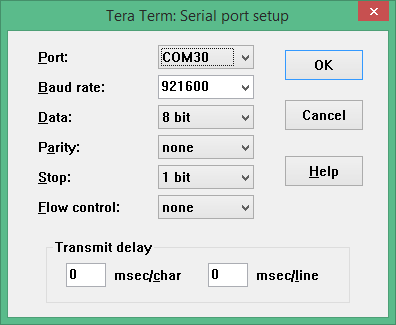\r
\r
The default serial communication parameters for the Intel(R) Galileo Development\r
Board is 461800,n,8,1 with no hardware flow control.\r
\r
* TERATERM.INI - Set terminal size to 80 x 25 and terminal settings to UTF8.\r
\r
-\r
+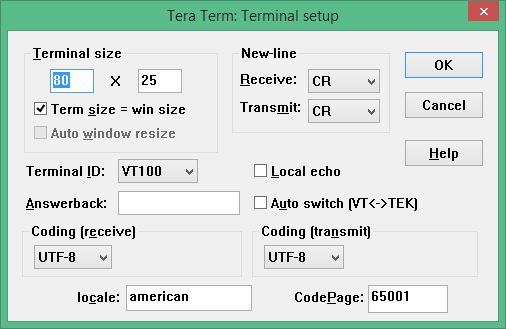\r
\r
* TERATERM.INI - Set font type to Terminal to support box drawing glyphs.\r
\r
-\r
+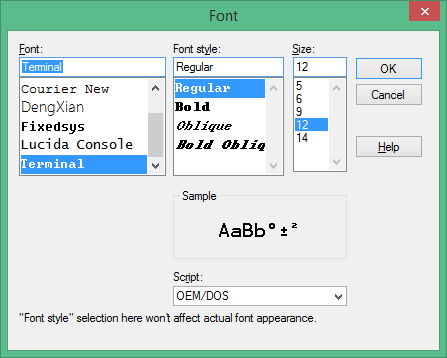\r
\r
* TERATERM.INI - Disable line mode to make TCPIP mode work like COM port mode.\r
\r
should be seen, followed by 5 second countdown, followed by an automatic boot to\r
the built-in UEFI Shell.\r
\r
-\r
+\r
\r
## **Source Level Debug Using Intel(R) UEFI Development Kit Debugger Tool**\r
\r
connected and the WinDbg application can be used for run control, breakpoint\r
management, and viewing call stacks, local variables, global variables, etc.\r
\r
-\r
+\r
\r
## **Debug Using Intel(R) System Debugger using OpenOCD**\r
\r
Attach the CryptoShield to the Arduino header of the Galileo development board\r
as shown below.\r
\r
-\r
+\r
\r
Connect power adapter to Galileo development board and boot to the UEFI Shell.\r
In the boot logging messages, messages similar to the following should be seen\r
measurements, use the 2nd or later boots. After the 2nd boot, run the\r
```dp -s``` command. The output should look similar to the figure below.\r
\r
-\r
+\r